SG Home Electric Box Wi-Fi [Battery]
SG Home Electric Box Wi-Fi – SG7009WF [Battery]
Designed for indoor or outdoor surveillance this Electrical Box Hidden Camera is virtually undetectable as a SG Home Camera, because all our SG Home system use Wi-Fi you can view the camera live right on your phone or tablet using the SG Home App. Battery operated for easy set up just make this device the must have outdoor surveillance system.
Original price was: $599.00.$449.00Current price is: $449.00.
Out of stock
Description
![]()
![]()
![]()
![]()
![]()
![]()
![]()
SG Home Hidden Cameras: the Future of Home Automation.
- Set-up is a breeze with our SG Home app
- Now you can view your recorded video right from the SG home app
- Reduce false alerts using PIR to detect the activity you really need to record
- Push notifications alert you of any activity right on your smart device
- All of our cameras have live remote viewing whether they are battery operated or plug in
- Hidden SSID (the camera’s wi-fi id) makes the camera undetectable on your network
- Our IRs are high power making them ten times better than traditional IRs (only in selected models)
- Includes a 32GB memory card giving you up to 32 hours of recorded video
- Never worry about someone viewing your cameras – our SG Home APP has a Login screen for security
- Battery operated with our long life battery system for up to 90 days stand by and up to 16 hours of record time
Professional Uses: Perfect for camera installers for heavy traffic areas, Law enforcement, and Loss Prevention managers
Personal Uses: Watch your child’s caregiver, check on your business security, know when the kids come home from school, and see what your pet is up too from the other side of the world.
Crafted in America with over 20 years of experience of innovation in building hidden cameras. Rest assured you get the best with KJB Security Products non-stop customer service and tech support.
Specifications:
Camera
- 1280×720 Effective Pixels
- 1/3″ digital cmos Image Sensor
- 125° Field of View
- NTSC/PAL Compatible Video System
- Operating Temperature 22°F – 158°F
- High Power IR’s (Night Vision models only)
DVR
- 1280×720 Recording Resolution
- H.264 Video Compression
- 30 FPS (depending on Wi-Fi bandwidth)
- 32GB card included (Class 10)
- MPEG4 Video Playback Files
- Operating temperature 32° F – 122° F
- Time Setting Via the Internet
- Take snap shots and store on your device from anywhere
- Motion detection Via PIR
- Power DC 5/12 Volts using only provided AC adaptor
- Overwrite function
- PIR Start up time is less than 2 seconds
System Requirements, Battery and App
- iPhone 5 or higher iOS 8.0 or higher
- Android 4.4 or higher
- Take snap shots and store on your device from anywhere
- Remote view from where ever you are
- playback recorded video from App
- App can be used on multiple devices
- Push notifications
- Up to 32 hours on a 32GB card
Battery
- 5V 10,000 mAh Lithium-ION Rechargeable
- Up to 90 days standby in PIR mode
- Up to 16 hours in Continuous mode
- Charge time 10 hours
Extra batteries are available see A1029
Includes
- Wi-Fi Camera
- Quick Setup Guide
- 32GB Memory installed in the Camera
- Rechargeable Battery
- USB Charging Cable
Weight: 2 lb 3 oz
Setup:
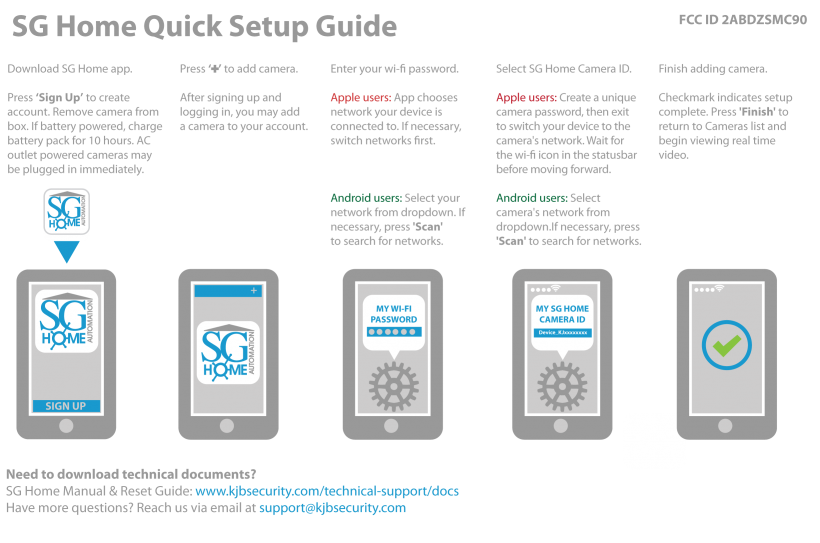
How to Set Up Your SG Home Camera on an iOS Device

SG Home Wi-Fi Quick Setup Guide
Step 1. Download the SG Home App from Apple Store or Google Play to your smartphone or tablet. Press ‘Sign Up’ on the login screen to create a secure account. Open the SG Home Camera to insert memory card into the memory card slot, connect the power supply, and power on the camera. Battery models: charge the battery pack first for approximately 10 hours for a full charge.
Step 2. After logging into the SG Home App, press ‘+’ at the top right of the screen to add a camera to your account.
Step 3. Follow the on-screen instructions to select your 2.4 GHz wireless network and enter its password:
Apple devices: The app chooses the network your device is connected to. If necessary, temporarily leave the app to switch networks on your device prior to returning and pressing ‘Next’ to enter the network password.
Android devices: Select the preferred network from the dropdown list in the app, then press ‘Next’ to enter the network password. If necessary, press ‘Scan’ to search for available networks.
Step 4. Follow the on-screen instructions to select your camera’s network (ex. Device_KJxxxxxxxx) to set it up with your network’s credentials and create a unique camera password (Note: This is the password for the camera only, not the password for your wireless network or the app login):
Apple devices: Create a unique camera password and press ‘Next’. Temporarily leave the App to switch networks to the camera’s network, then return to continue setup. Wait for the wi-fi icon to show in the status bar before moving forward.
Android devices:Select the camera’s network from the dropdown list in the app, then press ‘Next’ to create a unique camera password. If necessary, press ‘Scan’ to search for available networks.
Step 5. Wi-Fi setup is complete when you see the green checkmark. Press ‘Finish’ to return to SG Home Cameras list and begin viewing real time video.
All devices: there may be a few seconds delay while your device reconnects to your network and the App logs back in to the servers to retrieve your camera list
Documentation:
Download SG Home Wi-Fi Manual
Download SG Home WiFi Reset Guide
Setup:
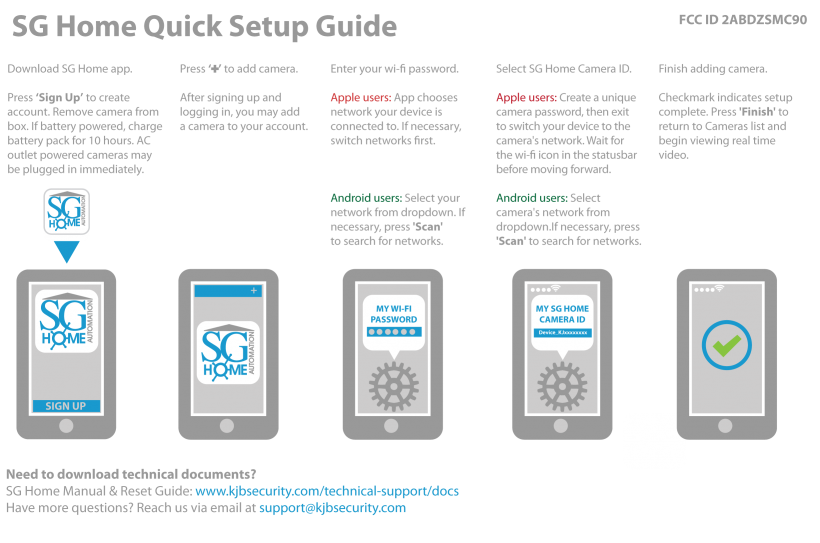
How to Set Up Your SG Home Camera on an iOS Device

SG Home Wi-Fi Quick Setup Guide
Step 1. Download the SG Home App from Apple Store or Google Play to your smartphone or tablet. Press ‘Sign Up’ on the login screen to create a secure account. Open the SG Home Camera to insert memory card into the memory card slot, connect the power supply, and power on the camera. Battery models: charge the battery pack first for approximately 10 hours for a full charge.
Step 2. After logging into the SG Home App, press ‘+’ at the top right of the screen to add a camera to your account.
Step 3. Follow the on-screen instructions to select your 2.4 GHz wireless network and enter its password:
Apple devices: The app chooses the network your device is connected to. If necessary, temporarily leave the app to switch networks on your device prior to returning and pressing ‘Next’ to enter the network password.
Android devices: Select the preferred network from the dropdown list in the app, then press ‘Next’ to enter the network password. If necessary, press ‘Scan’ to search for available networks.
Step 4. Follow the on-screen instructions to select your camera’s network (ex. Device_KJxxxxxxxx) to set it up with your network’s credentials and create a unique camera password (Note: This is the password for the camera only, not the password for your wireless network or the app login):
Apple devices: Create a unique camera password and press ‘Next’. Temporarily leave the App to switch networks to the camera’s network, then return to continue setup. Wait for the wi-fi icon to show in the status bar before moving forward.
Android devices:Select the camera’s network from the dropdown list in the app, then press ‘Next’ to create a unique camera password. If necessary, press ‘Scan’ to search for available networks.
Step 5. Wi-Fi setup is complete when you see the green checkmark. Press ‘Finish’ to return to SG Home Cameras list and begin viewing real time video.
All devices: there may be a few seconds delay while your device reconnects to your network and the App logs back in to the servers to retrieve your camera list
Documentation:
Download SG Home Wi-Fi Manual
Download SG Home WiFi Reset Guide
Additional information
| Weight | 2.1875 lbs |
|---|---|
| Dimensions | 7.5 × 5 × 7.5 in |








