Xtreme Life™ 720P Plant Camera – SC7040HD
Designed for your home or your home away from home, this faux Plant Hidden Camera incorporates battery operated surveillance, HD video resolution, and a built in DVR recording system.
- Easy install just charge it, mount it, and the SC7040HD will do the rest.
- Extra long battery life, up to 8 hours of continuous record time or up to 30 days of standby time.
- 2 second start up for motion activated recording using PIR (heat motion)
- HD playback up to 30 frames per second
- Time/Date stamp on video recording
- Micro SD card capacity up to 64GB
- No visible wires
- Truly the only product on the market for inside long term use
$399.00
Out of stock
Description
![]()
![]()
![]()
![]()
![]()
![]()
Here’s why Xtreme Life™ is the Best Battery Operated Hidden Camera
- HD Resolution 1280×720 for a True 720P Picture
- Indoor/Outdoor Hidden Video Surveillance Systems (select models)
- Now Using a Wide Angle Lens XL Captures More of your Scene than Ever Before
- Long Lasting Rechargeable Battery using PIR Sensor Provide up to 90 days of Standby (up to 16 hours Continuous record)
- Time/Date Stamped Files
- Digital CMOS camera with 720P Image Censor Provides Clear Captured Video
- Memory Card Recording for Portable, Transferable Storage – up to 64GB
- Easy HD Video Playback Now Capable of Playback on Windows, Apple, Android and Other Platforms
- Fast Start Up: From Trigger to Record in 2 Seconds, Nothing Captures Video Faster than Xtreme Life
- When Privacy Matters our Completely Concealed Cameras Hide in Plain Sight
- No Visible Wires
- 1 Year Manufacturer’s Warranty
You can’t hide when you don’t know it’s there – a hidden camera sees everything. Making hidden cameras for more than 2 decades, KJB Designs and Assembles in the USA.
All SleuthGear Hidden Cameras are Designed and Manufactured in Nashville, TN. Our Cameras Include KJB’s Commitment to Customer Service and Free Technical Support.
Specifications
Camera
- 1280×720 Effective Pixels
- 1/3″ digital cmos Image Sensor
- 140° Field of View
- NTSC Video System
- Operating Temperature 22°F – 158°F
- Invisible 940 nm IR’s (Night Vision Models only)
DVR
- 1280×720 Recording Resolution
- H.264 Video Compression
- Time/Date Stamp
- Up to 64GB memory card capacity (Class XC1) – Confirmed with Toshiba and Samsung EVO
- Adjustable Resolution
- Video Recording Modes PIR Trigger (Similar to Motion)
- Adjustable (up to 30 frames/second) Frame Rate
- TV or Computer Playback Options
- Video Playback AVI.Files
- IR Remote Control
- Operating temperature 32° F – 122° F
Battery
- Rechargeable Li-ion Battery
- Up to 16 hours Continuous Battery Life
- Up to 90 days Standby Battery Life
- 9-10 hours Battery Charge Time
- 10,000 mAh Battery Capacity
- DC 5V 1000 mA Input/Output
Includes
- Remote Control
- Li-ion battery
- AV Output Cable
- CD Manual
- 8GB SD Card
- USB Charging Cable
Dimensions: 9.75” L x 7.5” W x 14” H
Weight: 1 lb 8 oz
Setup:
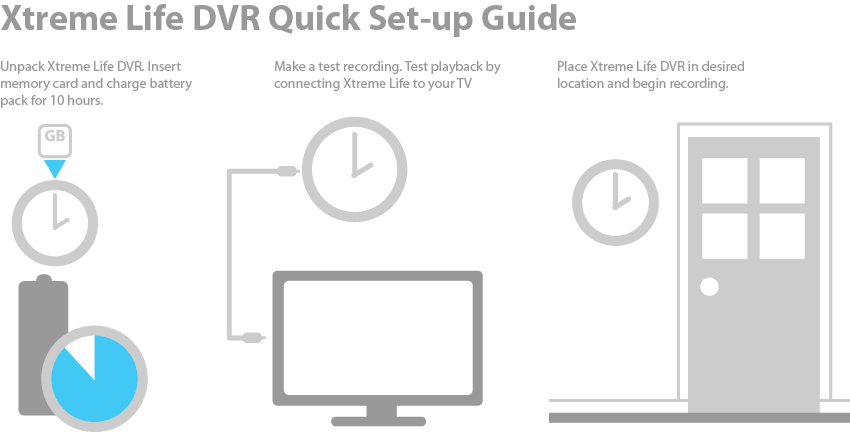
Xtreme Life DVR can be set up in 5 simple steps.
It helps to have your TV user’s manual nearby since you may need to change video input on the TV used for initial set-up.
1. Take the unit from box and ensure you have received all included items.
2. Open the device to insert the memory card into the memory card slot and connect the battery, turning it on after the connection is made.
3. To confirm the device is ready, connect the provided video cable from the unit to your TV video input and create motion in front of the camera to see a live video feed and make a sample recording.
4. Your device is now ready to be placed in the area of desired surveillance.
5. Default recording setting is PIR detection. Once the power is turned on and the device recognizes the memory card, the DVR will begin to record based on PIR detection(see note below).
Special Note about PIR (Passive Infrared) Technology:
Each Xtreme Life™ DVR has a built in PIR sensor that detects levels of infrared radiation, the use of which makes the battery life so long. Everything emits some level of radiation. The hotter an object is the more radiation it emits. Changes in radiation levels are considered as motion by the DVR, which will then turn on and begin to record. The PIR sensor requires very little power, so the DVR will be off even though the PIR sensor is still detecting radiation. When the PIR detects a change in radiation, the DVR will turn on and begin to record. The DVR takes approximately 3 seconds to turn on and start recording.
Camera
- 1280×720 Effective Pixels
- 1/3″ digital cmos Image Sensor
- 140° Field of View
- NTSC Video System
- Operating Temperature 22°F – 158°F
- Invisible 940 nm IR’s (Night Vision Models only)
DVR
- 1280×720 Recording Resolution
- H.264 Video Compression
- Time/Date Stamp
- Up to 64GB memory card capacity (Class XC1) – Confirmed with Toshiba and Samsung EVO
- Adjustable Resolution
- Video Recording Modes PIR Trigger (Similar to Motion)
- Adjustable (up to 30 frames/second) Frame Rate
- TV or Computer Playback Options
- Video Playback AVI.Files
- IR Remote Control
- Operating temperature 32° F – 122° F
Battery
- Rechargeable Li-ion Battery
- Up to 16 hours Continuous Battery Life
- Up to 90 days Standby Battery Life
- 9-10 hours Battery Charge Time
- 10,000 mAh Battery Capacity
- DC 5V 1000 mA Input/Output
Includes
- Remote Control
- Li-ion battery
- AV Output Cable
- CD Manual
- 8GB SD Card
- USB Charging Cable
Dimensions: 9.75” L x 7.5” W x 14” H
Weight: 1 lb 8 oz
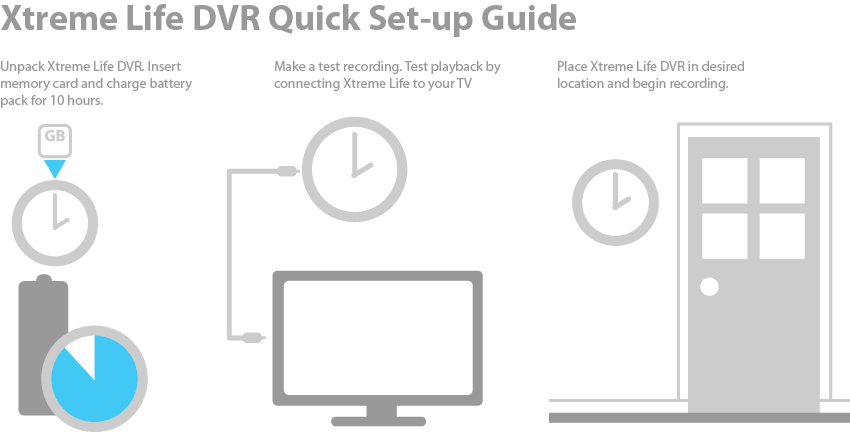
Xtreme Life DVR can be set up in 5 simple steps.
It helps to have your TV user’s manual nearby since you may need to change video input on the TV used for initial set-up.
1. Take the unit from box and ensure you have received all included items.
2. Open the device to insert the memory card into the memory card slot and connect the battery, turning it on after the connection is made.
3. To confirm the device is ready, connect the provided video cable from the unit to your TV video input and create motion in front of the camera to see a live video feed and make a sample recording.
4. Your device is now ready to be placed in the area of desired surveillance.
5. Default recording setting is PIR detection. Once the power is turned on and the device recognizes the memory card, the DVR will begin to record based on PIR detection(see note below).
Special Note about PIR (Passive Infrared) Technology:
Each Xtreme Life™ DVR has a built in PIR sensor that detects levels of infrared radiation, the use of which makes the battery life so long. Everything emits some level of radiation. The hotter an object is the more radiation it emits. Changes in radiation levels are considered as motion by the DVR, which will then turn on and begin to record. The PIR sensor requires very little power, so the DVR will be off even though the PIR sensor is still detecting radiation. When the PIR detects a change in radiation, the DVR will turn on and begin to record. The DVR takes approximately 3 seconds to turn on and start recording.
Additional information
| Weight | 1.5 lbs |
|---|---|
| Dimensions | 9.75 × 7.5 × 14 in |





